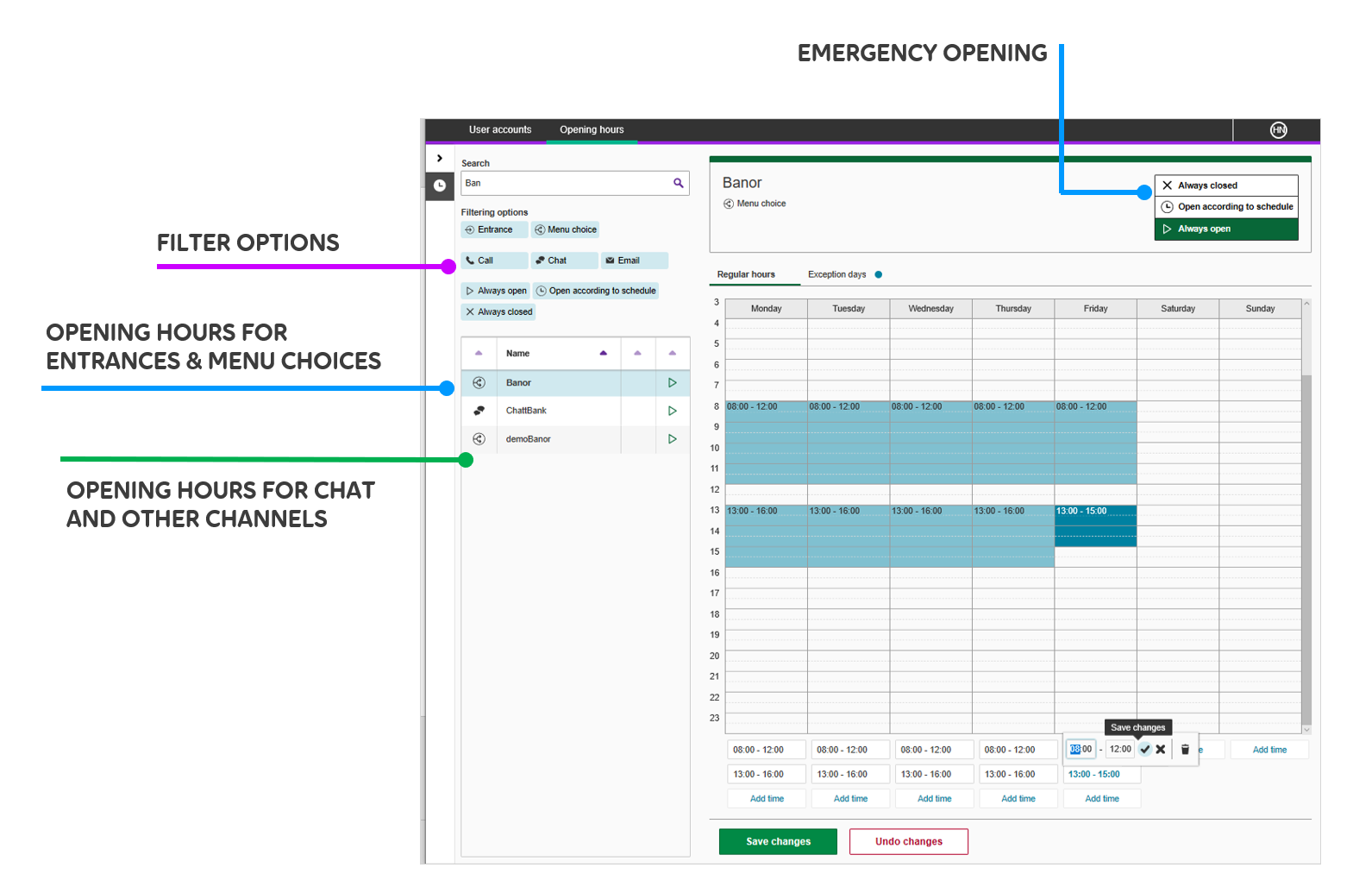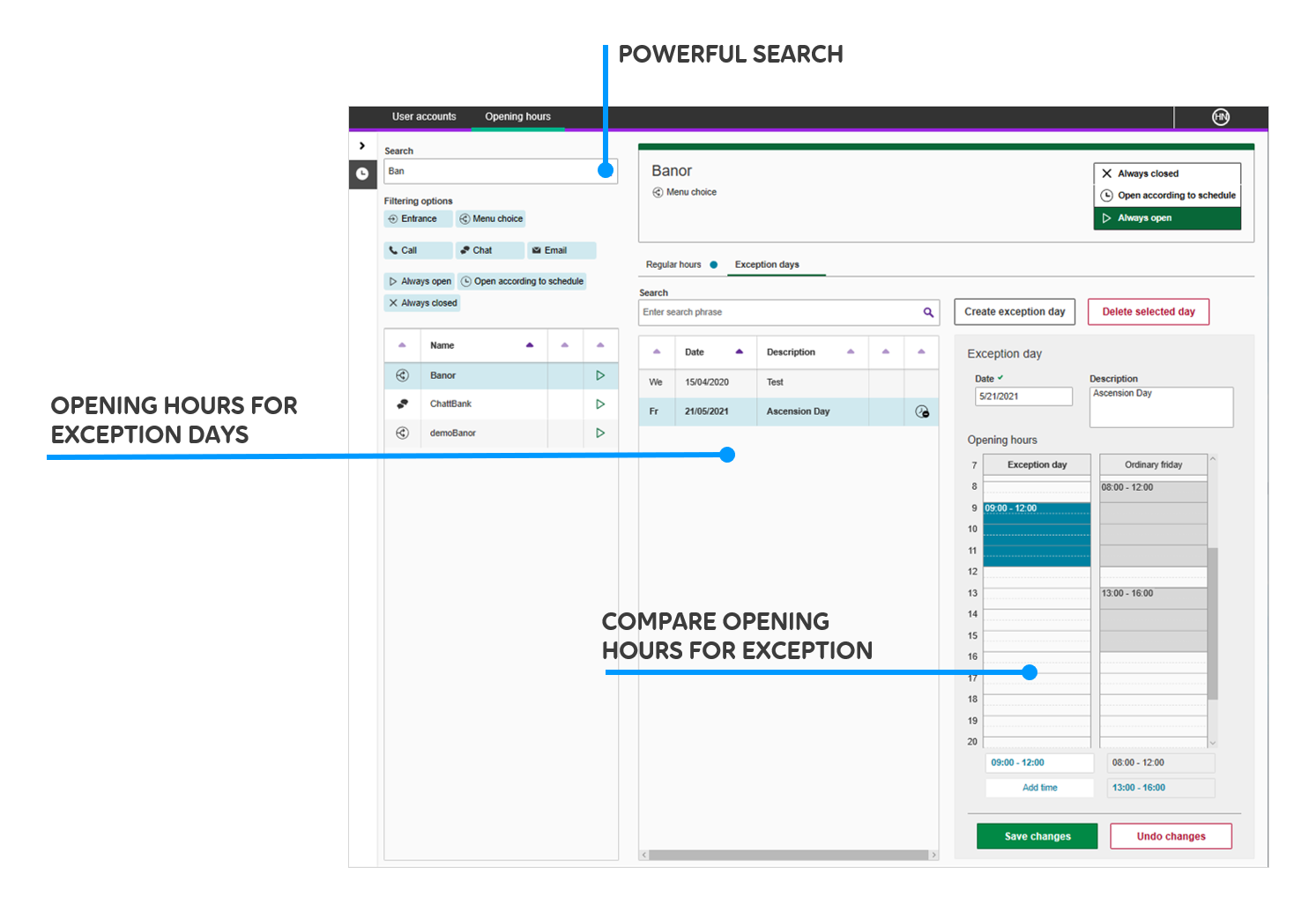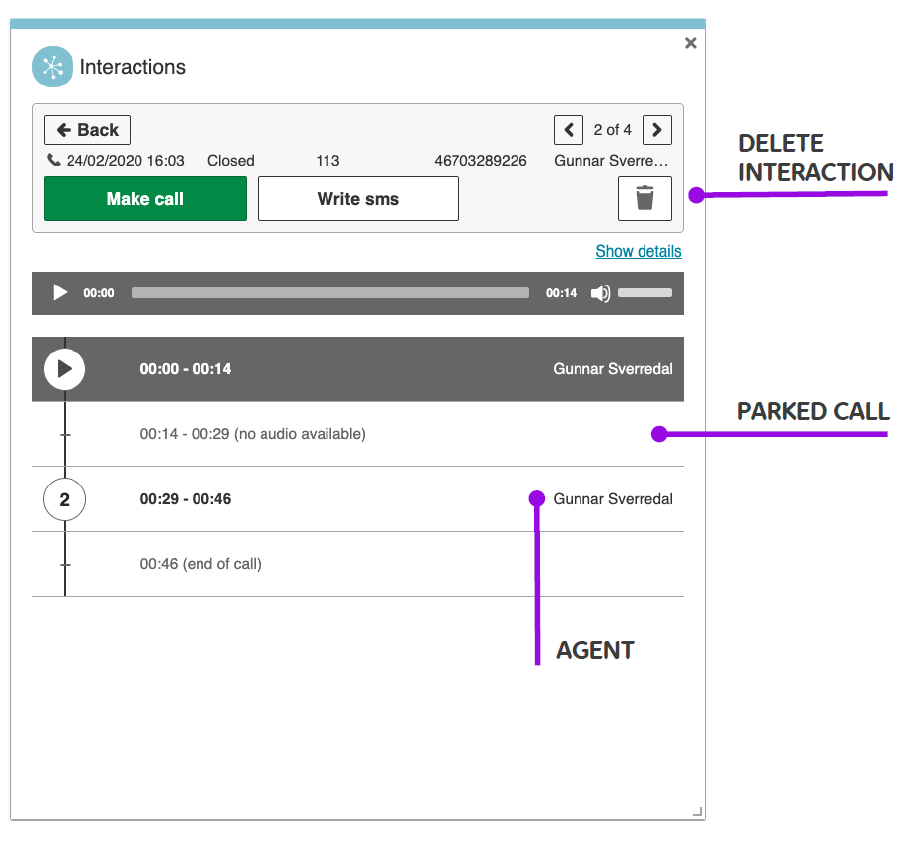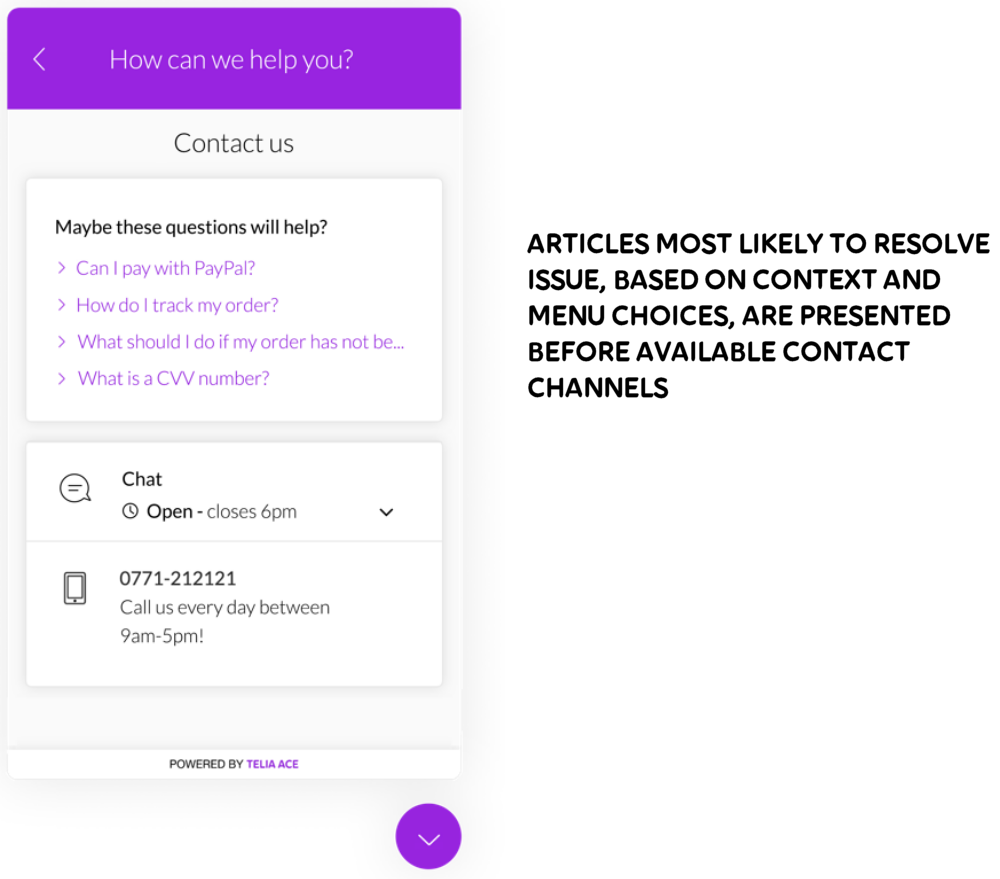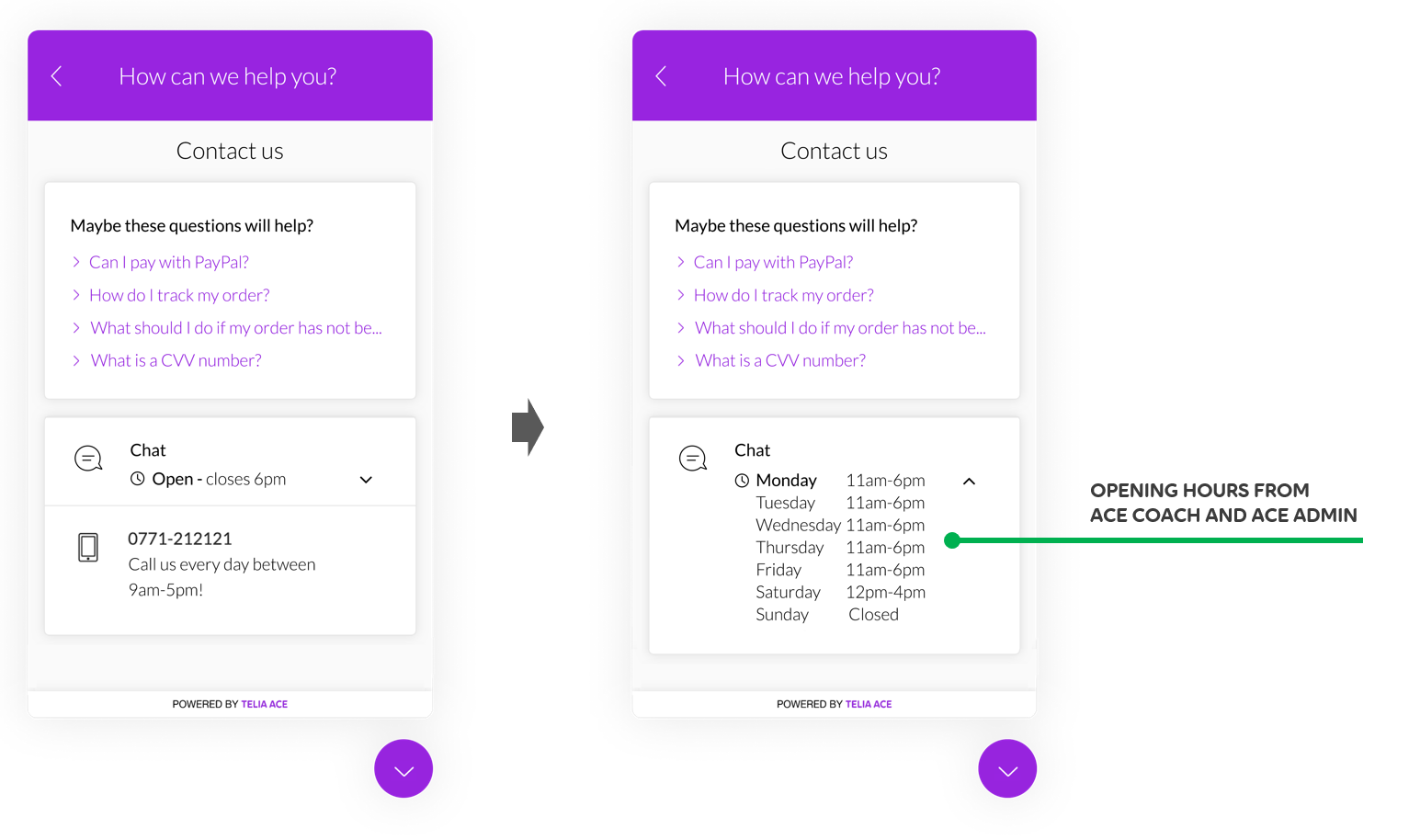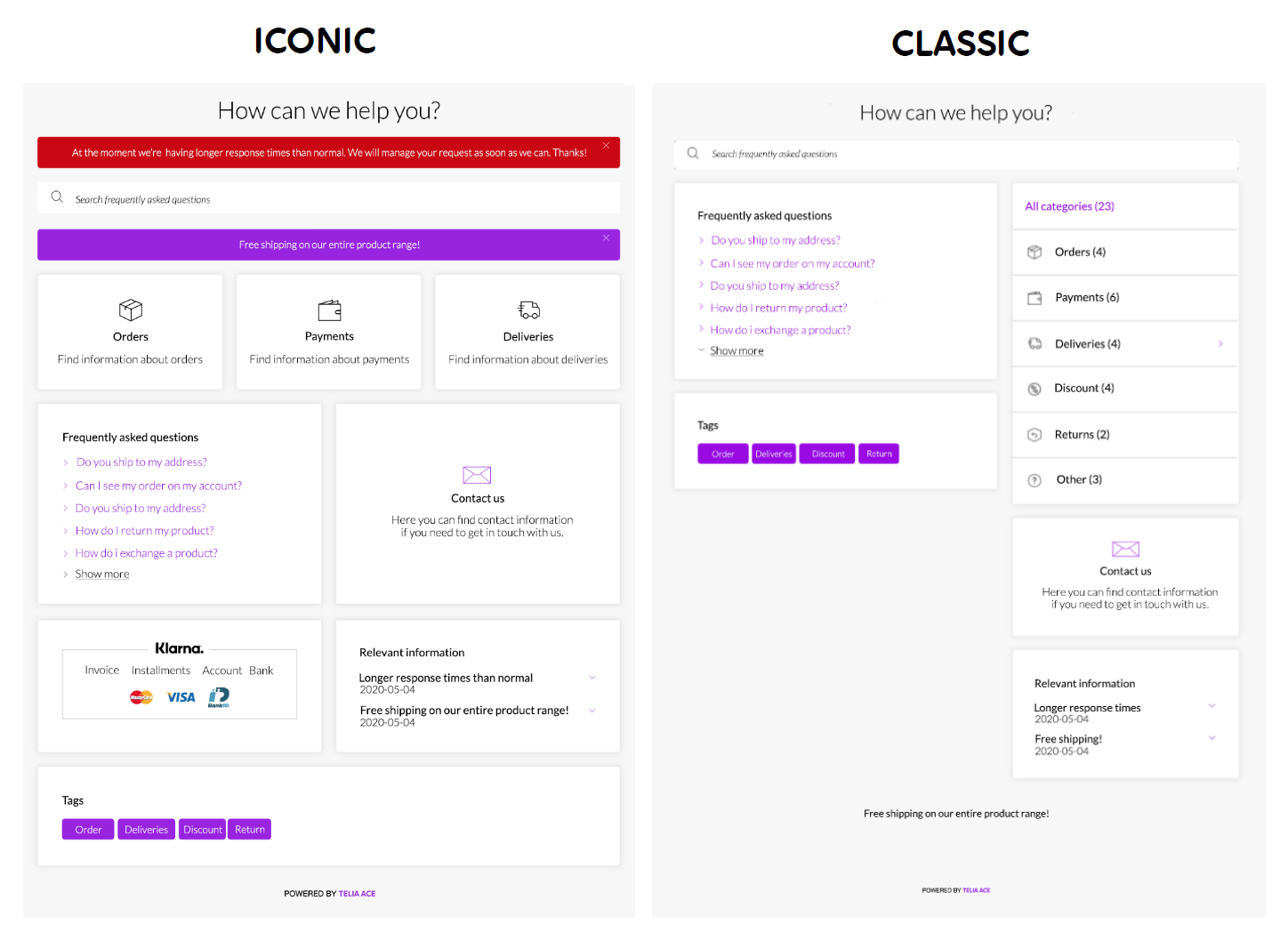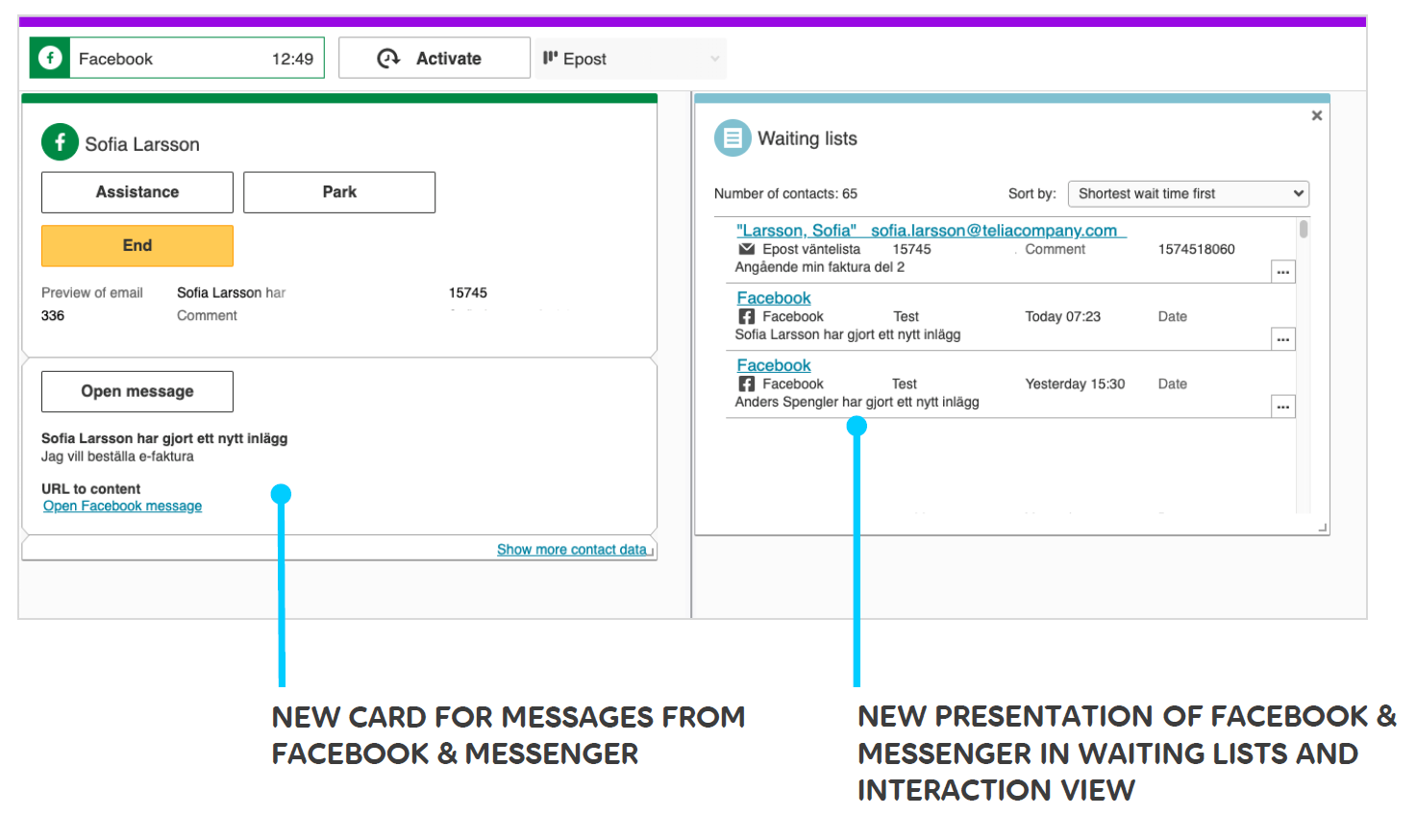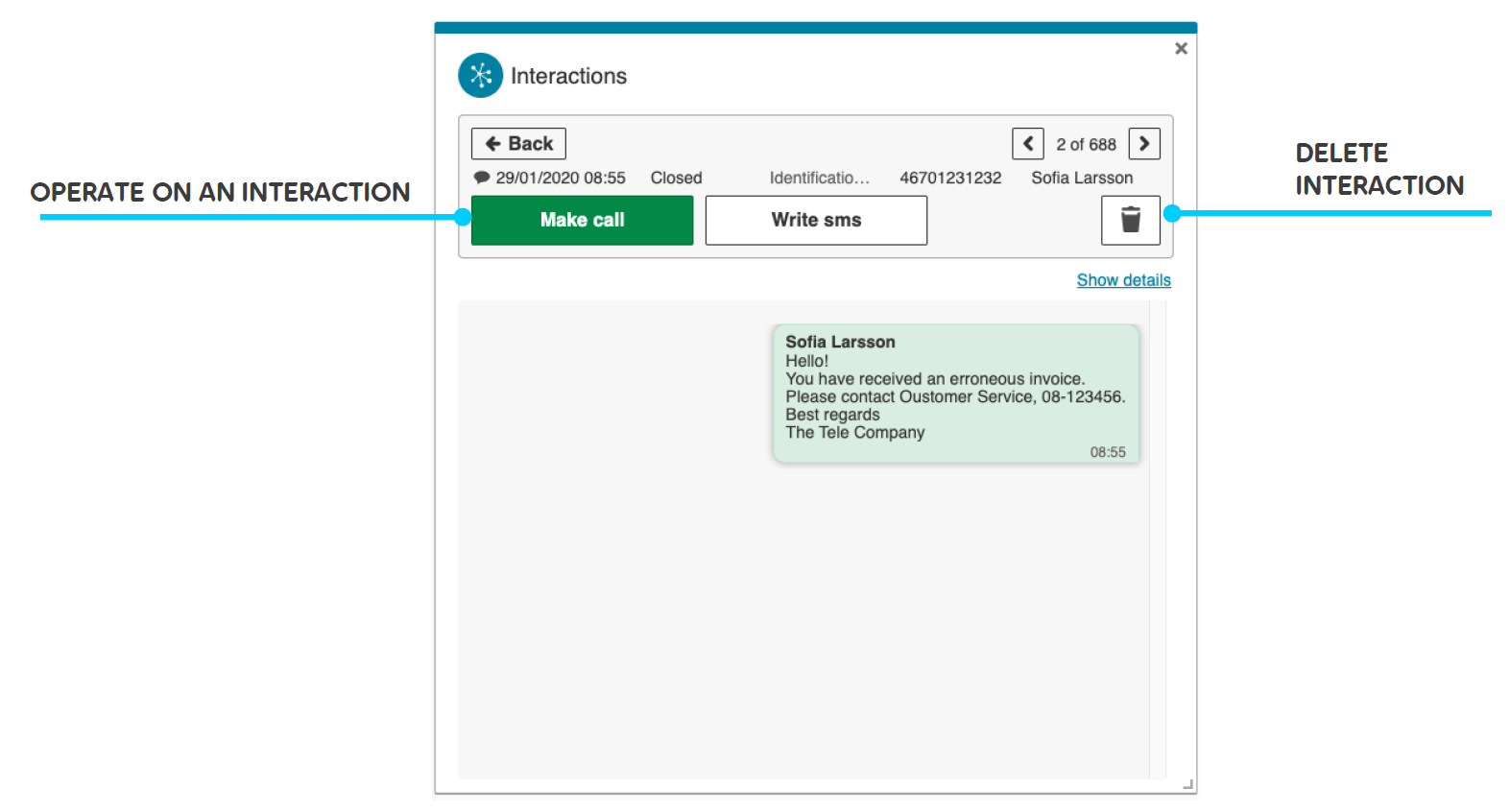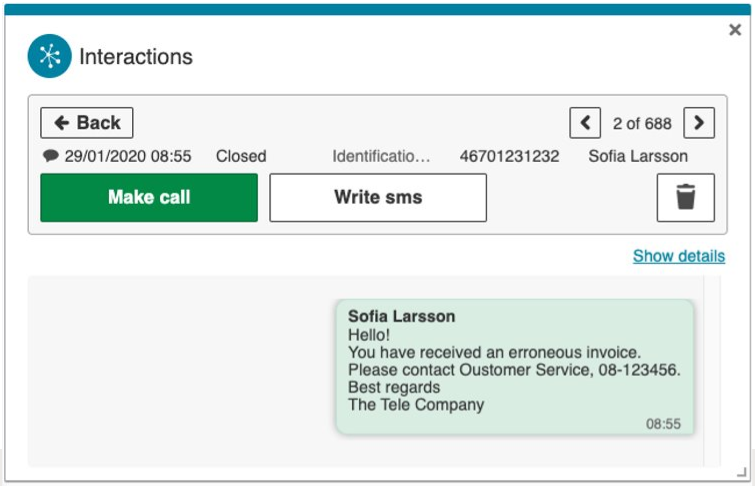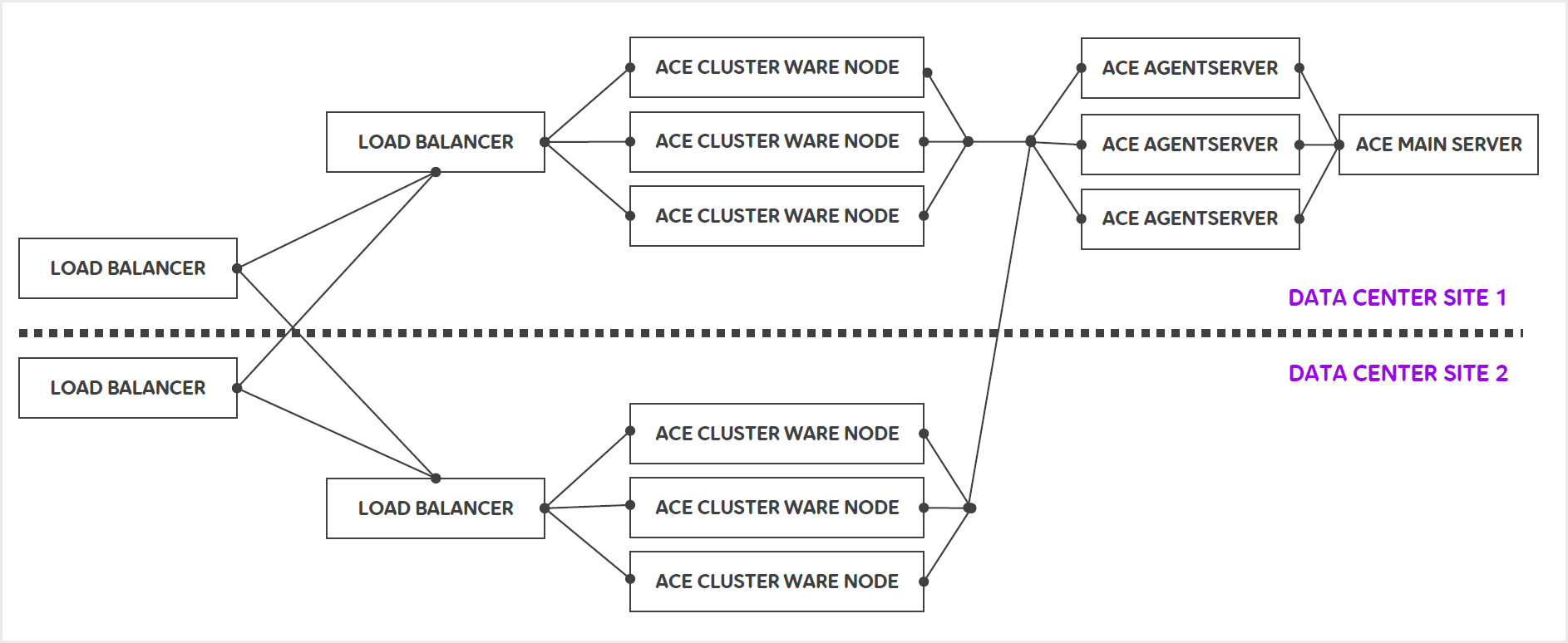Release 23
Telia now launches ACE version 23 with several new features and improvements. Our web-based administration tool ACE Coach is gets much more useful with powerful management of IVR menus and several minor updates that facilitate and streamline day-to-day administration in the contact center.
As part of ACE 23, we also present ACE Business Intelligence, our next generation web-based statistics and reporting tool. It comes with multiple standard sheets and dashboards that can be used out of the box or easily adapted to the specific needs of different organizations.
Even our most advanced bot, ACE Virtual Agent Premium, gets an upgrade thanks to Google’s latest features for better speech understanding and natural conversations in text and speech.
Many new features in ACE Coach
Extended call flow configuration
Call flow management is more powerful with additions made in ACE Coach 23. It makes it easy to configure the IVR menus, their phrases and what action is taken at each menu exit, depending on schedule for opening hours as desired.
The user-friendly graphical interface gives full control over the call flow and end user experience. It lets you collapse or extend items to easily switch between call flow overview and drilling into details such as assigning task types or managing phrases for individual menu choices and exits. Contact data keys can also be set at the desired points in the call flow to be used for statistics follow up, for routing and for screen pop. For menus it is also possible to configure the desired behavior if the end user makes an incorrect input or fails to make any input at all.

Client settings for ACE Interact
Now it is possible in ACE Coach to manage, fine tune and push out default settings for the agent tool ACE Interact. Settings are organized in 12 different sections and for each section it is possible to choose whether to apply for all users in the organisation, overriding any current personal settings.

Manage subareas in ACE Coach
By introducing subarea management (view, search, create, delete), ACE Coach lets an administrator with the right permissions manage subareas. This can be used to make statistics more granular or to fine-tune access rights for co-workers.
Subareas are a tool to configure and set up ACE to match operational requirements by dividing organization areas into smaller bits. Subareas can be used to limit or grant access to functionality or for controlling statistics. User accounts, queues and many other objects in ACE can be affiliated to one or many subareas.

Manage skills in ACE Coach
For an administrator with the right permissions, it is now possible in ACE Coach to view, search, add, edit and remove skills used in an organization area. This is an important step on the path to make ACE Coach the main tool for daily contact [MP1] center management. Skills are applied to user accounts to control which queues and waiting lists a user can serve in ACE.

ACE Interact – Co-browsing for calls
Now the agent can initiate co-browsing not only for chats but also for all types of phone calls. The customer is instructed by the agent to browse to the company website, open the co-browsing tab and enter a code provided by the agent. This way, the agent will be able to talk to the customer on the phone and help them navigate the company’s web site at the same time.

A new button for starting co-browsing is available in the “Call” card,
National holidays for opening hours in ACE Admin
ACE Admin now offers the same possibility to add national holiday exceptions for Opening hours that previously has been released for Schedules and Callback appointment schedules. The system provides all dates for national holidays, so there is no need for the administrator to look them up separately. Just choose your country and year(s) ahead to add national holidays to your list of exception days. Then it is an easy task to choose whether the entrance or menu choice should be closed all day or just have non-regular opening hours. Holidays are available for Sweden, Norway, Denmark and Finland.
New admin languages and manage stop words in ACE Knowledge
Manage stop words for improved search
Stop Words are words that occur frequently in everyday speech and writing. ACE Knowledge excludes stop words from search phrases so that the significant words get increased weight. Now it is possible to manage your list of stop words in the admin interface for better search accuracy.

Stop words are presented in a searchable list.
Norwegian and Danish in ACE Knowledge Admin
The administration interface for ACE Knowledge has previously been offered in Swedish and English. We are now expanding the language accessibility of the administration interface with Norwegian and Danish. As before, the interface language is controlled by the browser’s language setting. English is used for settings other than Swedish, Norwegian and Danish.
Enhancements to ACE Chat
Send chat messages while in queue
This feature lets an end user write chat messages while waiting in queue for their chat to be handled by an agent. This saves time as the user may use the queue time to elaborate on their issue. It may also make it easier for the agent to quickly provide the correct service as more information can be available when answering the chat.

The end user has written a chat message, typically to add detail to their issue, while waiting in queue.
Reduce number of queue messages to the end user
The ACE main server sends out a queue notification every 30 seconds as long a chat is placed in queue. To avoid overwhelming the end user with these messages it is now possible to configure how often they should be displayed. For example, you may pass on one in four to display a new queue message every second minute or only display one single queue notification (the first notification is always displayed).
This factor is also available for developers when building applications using the ACE Conversational API.
Virtual Agent Premium – Deep voice integration
New telephony integration with Google Dialogflow CX Edition, powered by ACE Conversational Hub and Google Contact Center AI.
The new integration, based on state-of-the-art technology, enables building advanced Conversational IVR solutions and telephony based self-service applications using Dialogflow CX Edition. Fully integrated with Telia ACE for routing calls to live agents when necessary.
The updated Virtual Agent Premium offers advanced functionality like:
- Control of barge in and DTMF settings in the same GUI as building your virtual agent
- Automatic speech adaptation, improving speech recognition accuracy by automatically using context and training data for bias (but not limit) towards likely phrases
- Partial response streaming that lets the voice bot provide a partial answer while working in the background to retrieve information to complete the request. It shortens silent periods and effectively improves the end user experience
Next level contact center statistics with ACE Business Intelligence
ACE Business Intelligence is the next generation analysis and reporting tool for the modern contact center. It is based on market leading cloud based technology from Qlik and makes data and insights driven work easy.
- ACE Business Intelligence comes with a number of turnkey sheets and dashboards to get you started. Create and customize in minutes to suit the exact needs of your organisation
- Combine data sources like surveys, IVR data, WFM data and more to create insights and find root causes
- Drill down into ACE raw data, all the way to individual interactions
- Export reports and dashboards to all popular formats (PDF, Excel etc.)
- 15-minute interval for high resolution when analyzing the workweek
- Your own sheets and dashboards can be created for personal use or for sharing with colleagues
- Support for single sign-on for Microsoft Azure AD

Custom direct link to specific ACE Monitor wallboard

This feature makes it possible to display a specific wallboard screen from ACE Monitor by calling a custom link from any browser. Following the link performs a direct-login based on the ACE single sign on-framework and then fetches the desired wallboard.
It’s useful for displaying wallboards on big screens for digital signage without having to make a manual login. It makes it easier to set up realtime monitoring for all staff in the contact center, including scenarios when cycling through screens from several different systems.
Agent Interface JSAPI improvements
The ACE Agent Interface JSAPI makes it easy to integrate web-based supporting systems with our client tool ACE Interact. In this release a number of features have been added to the interface to extend functionality even further. For example, possibility to refuse a callback call, terminate wrapup and get the value of a specific contact data key.
In addition, there are several robustness and performance tweaks in this release.
Refined encryption key management for ACE Recording G2
To meet high requirements for security, integrity and compliance, encryption key management for AWS based services has been updated. Clients get their own unique encryption key in AWS. Telia stores this key via AWS Key Management Service “KMS”.
Extension of ACE Web API for server applications
This REST based API replaces available custom functionality (CGRI) and simplifies integrations between online-related server applications and ACE Core. It makes it possible to fetch information like detailed real time status or opening hours for specific queues and entrances, or create callbacks with detailed control. The interface is protected against misuse by several mechanisms. The Web API for clients, providing less detail and control, is still available in parallel with the extension for server applications.
Interface for export of ACE audit trail
The ACE Audit trail and Change log keep track of events and changes in the system, when they are made and by whom. This information is stored across a number of tables in the ACE database.
To meet ever increasing demands for security and compliance we now launch an open interface for exporting this data. This feature is part of the existing “Web API for server applications” and enables IT/Security managers to export the information to other systems for further analysis and/or long-term storage.
Version requirements for the individual clients
To use the new functionality in Telia ACE 23.0 you need latest version of each respective sub product.
The following versions of ACE clients are compatible with ACE 23.0:
- ACE Admin versions 22 or newer are supported
- ACE Coach must be upgraded, only version 23 is supported
- CallGuide Report / ACE Report versions 11.0.0 or newer are supported
- CallGuide Agent / ACE Agent versions 9.0.0 or newer are supported
- CallGuide Pulse / ACE Pulse versions 9.0.0 or newer are supported
- ACE Interact versions 12.0.0 or newer are supported
- ACE Monitor versions 12.0.0 or newer are supported
- ACE Chat Engine 23 requires ACE Main Server 23 or newer
- ACE Reference Chat Client 23 requires ACE Web SDK 23 or newer
- When upgrading ACE Database to 23.0.0, all users of ACE Coach, ACE Interact and ACE Monitor will automatically start using the new version at next login after upgrade:
- the system parameters governing the primary version and the secondary version of ACE Coach will automatically be changed to 23.0.0
- the system parameter governing the primary version of ACE Interact will automatically be changed to 23.0.0 and the system parameter governing the secondary version of ACE Interact will automatically be changed to the primary version used before the upgrade
- the system parameter governing the primary version of ACE Monitor will automatically be changed to 23.0.0 and the system parameter governing the secondary version of ACE Monitor will automatically be changed to the primary version used before the upgrade
- ACE Core must be upgraded to version 23.0 immediately when ServiceNode Tenant G2 has been upgraded to version 23.0


































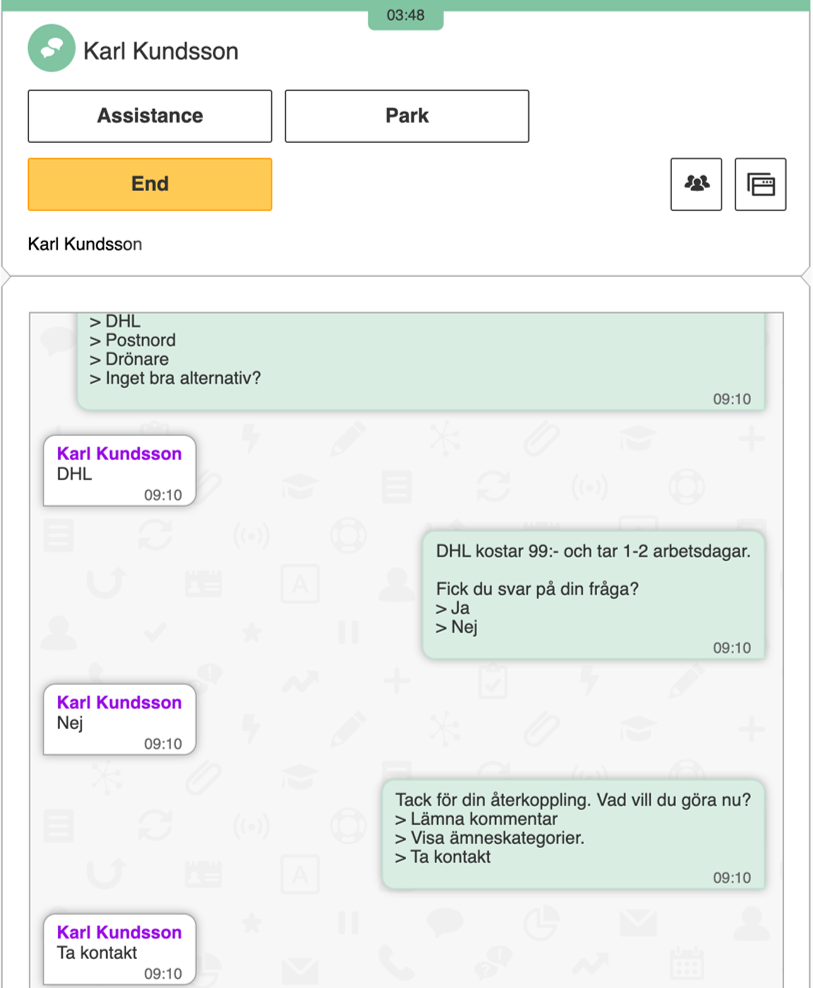
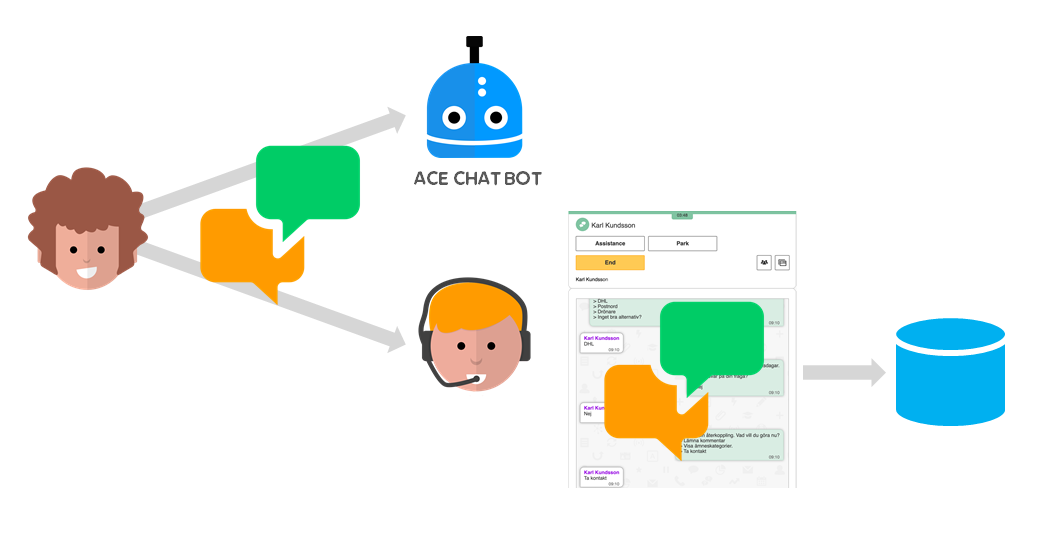
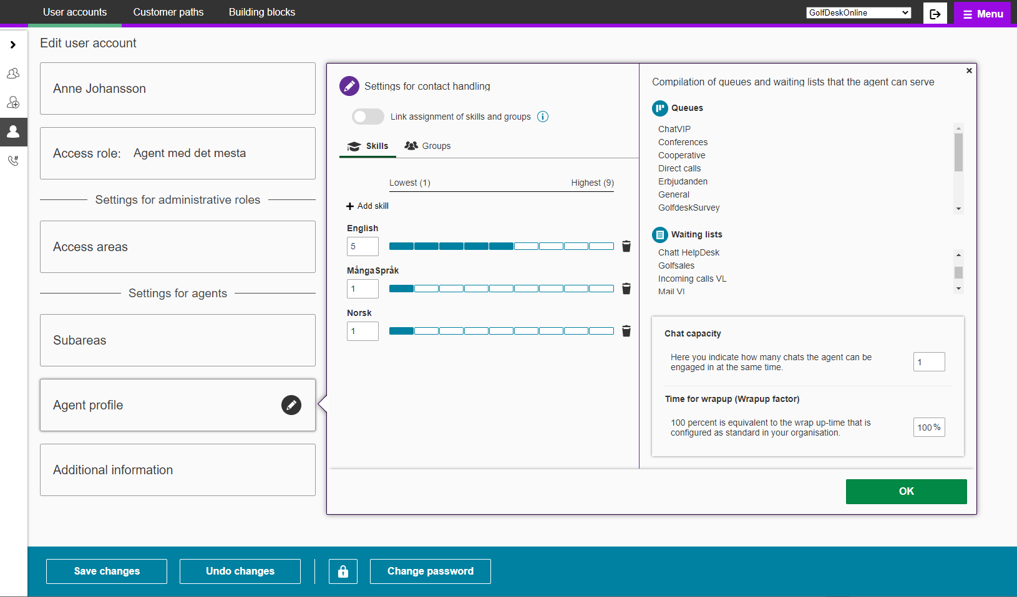
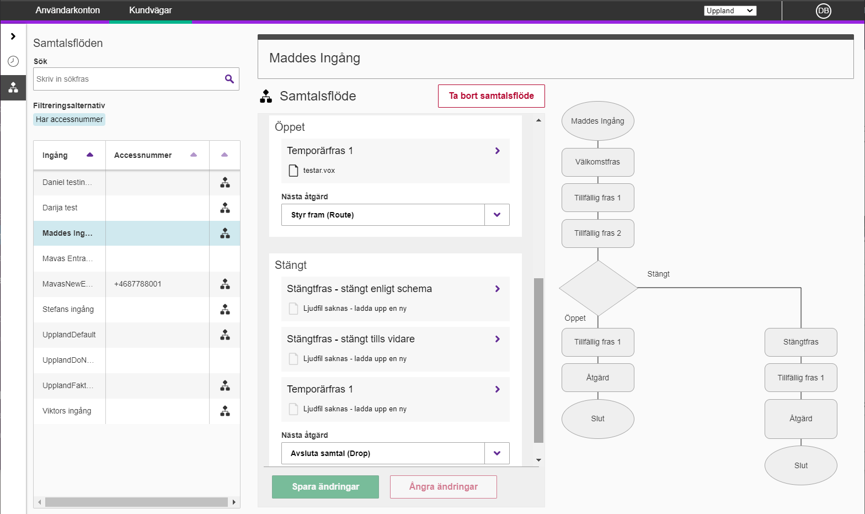

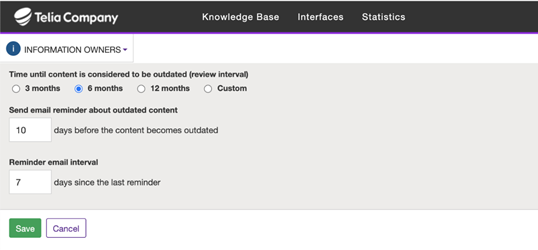
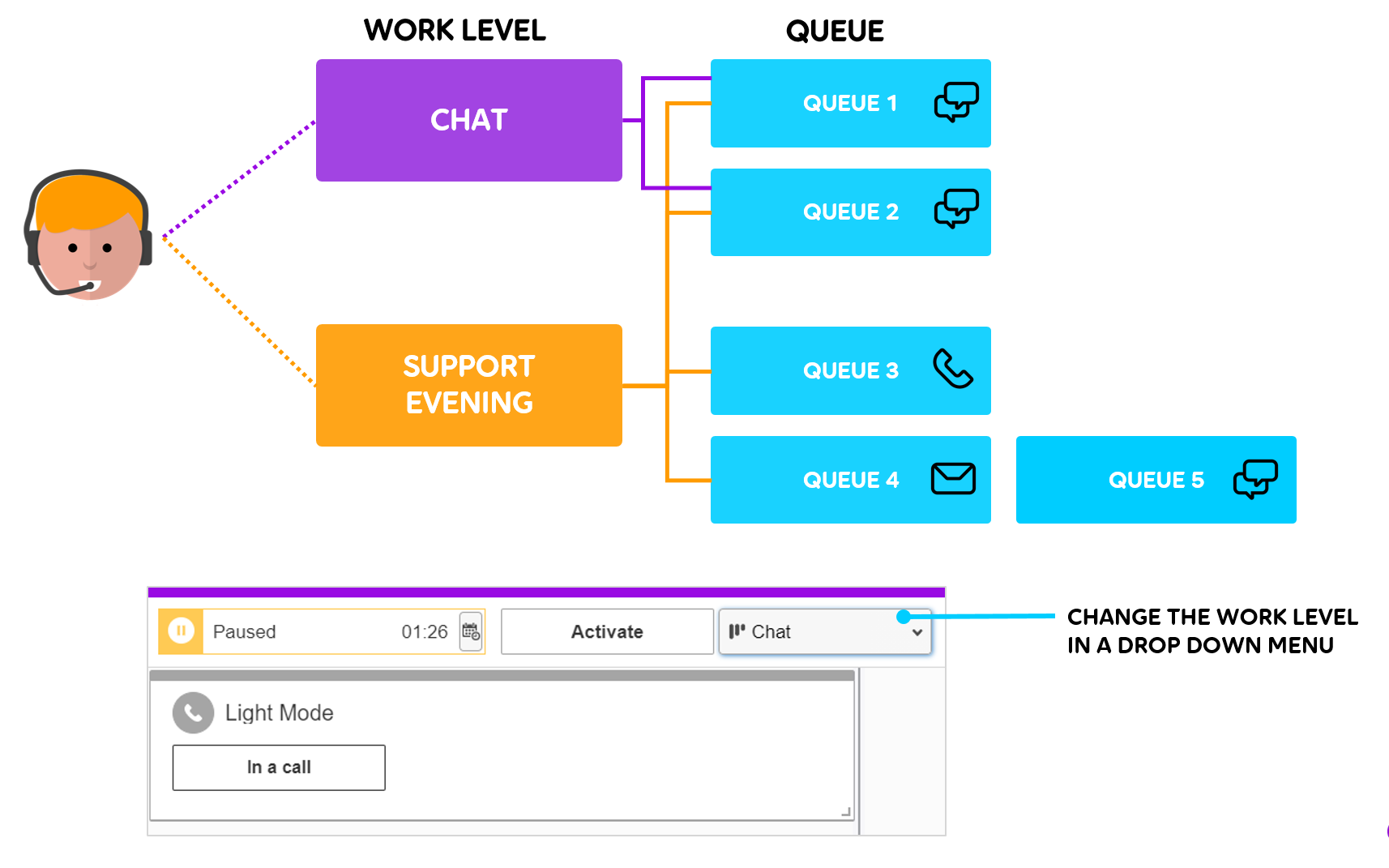
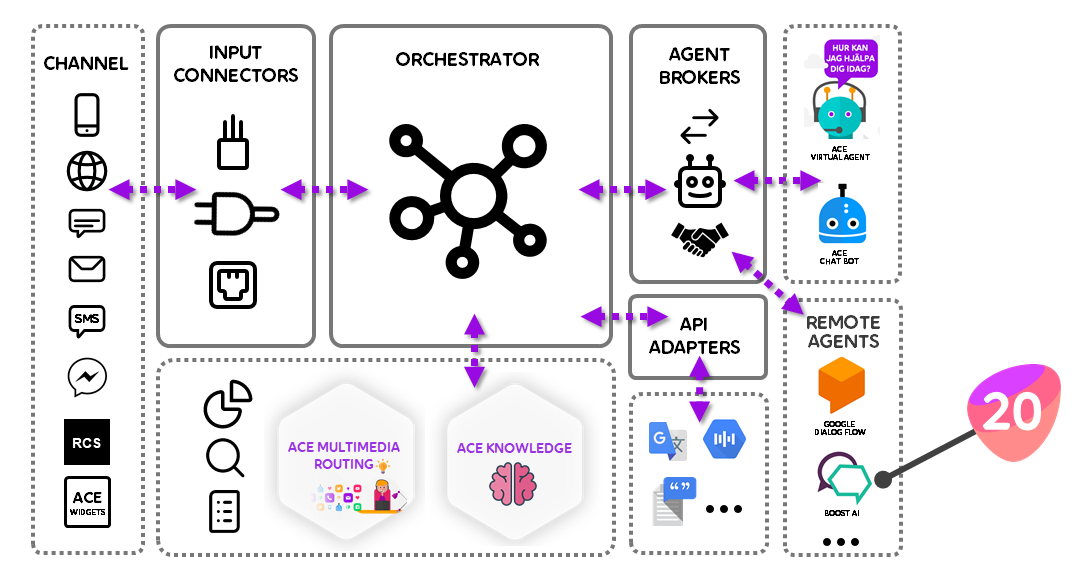
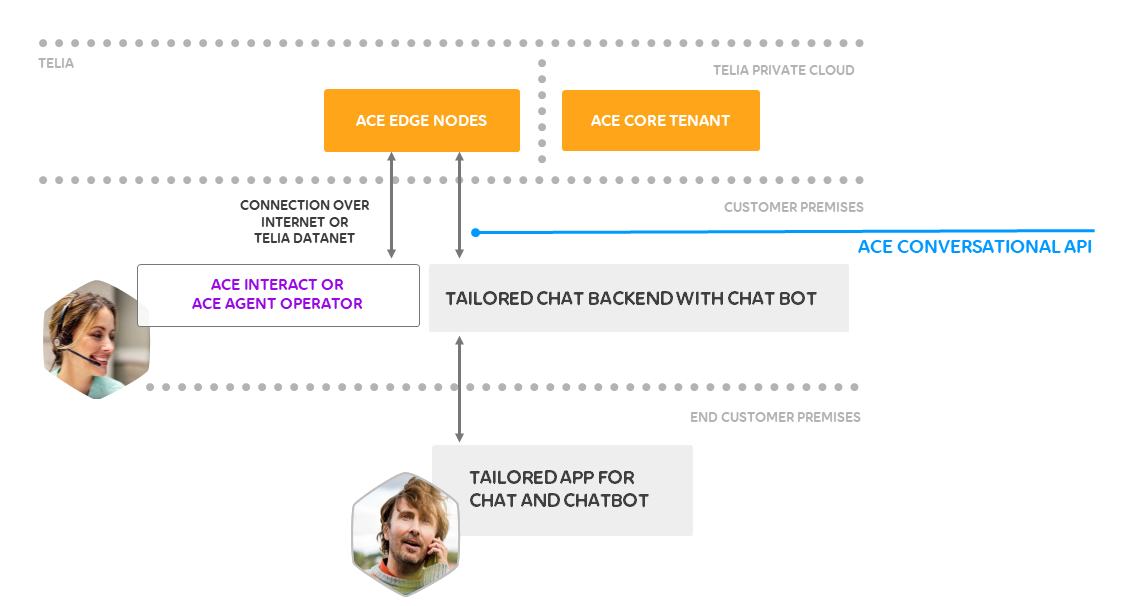
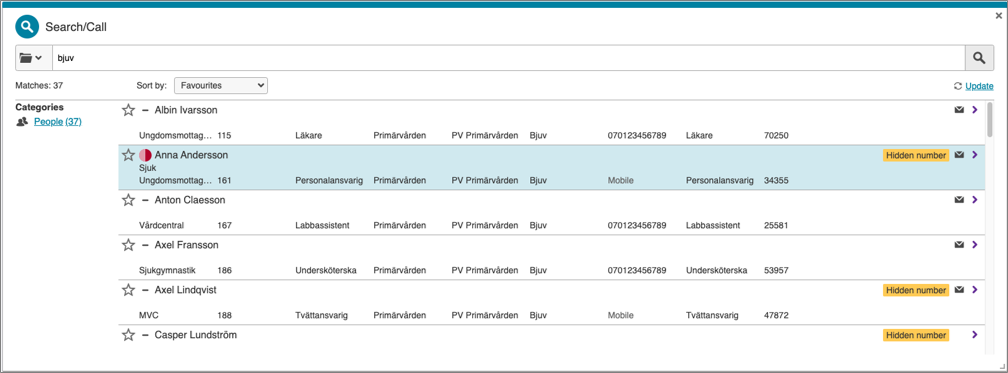
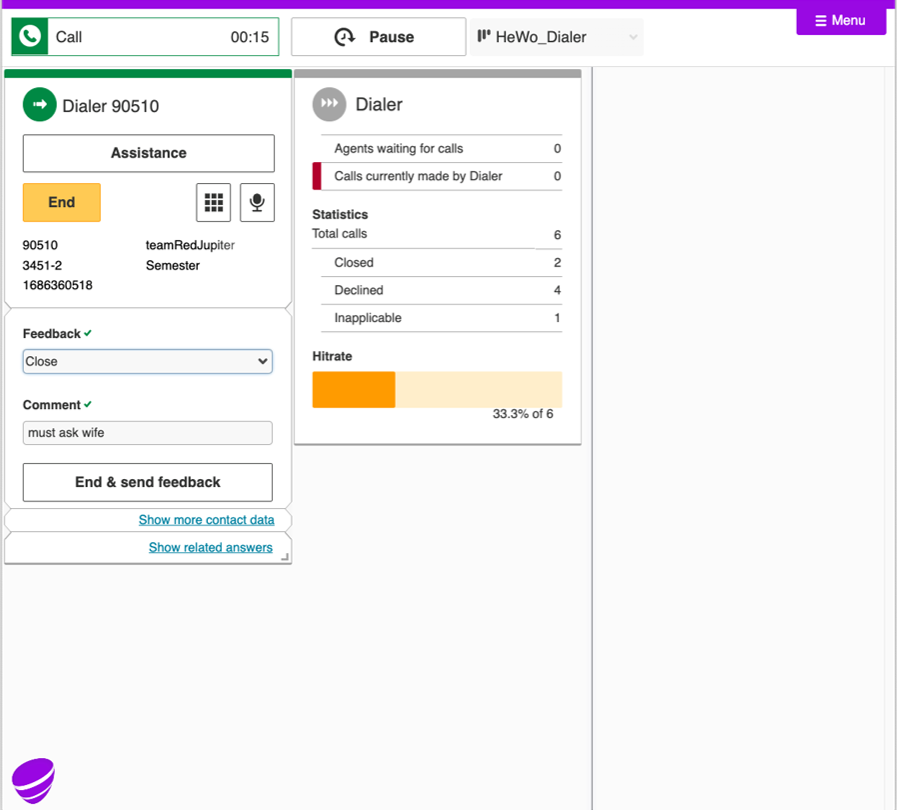
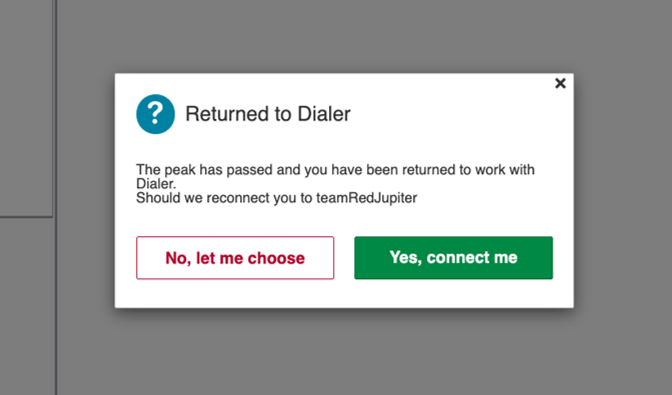 When the agent is returned to Dialer he/she accepts what campaign to be reassigned to.
When the agent is returned to Dialer he/she accepts what campaign to be reassigned to.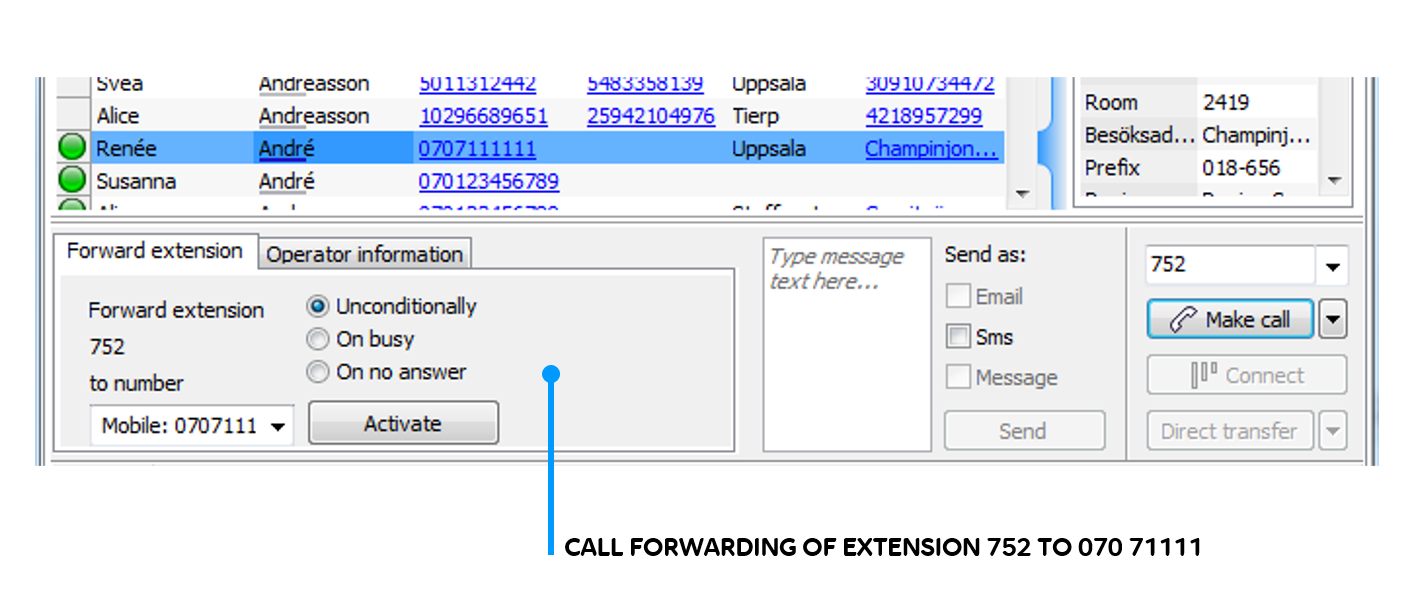
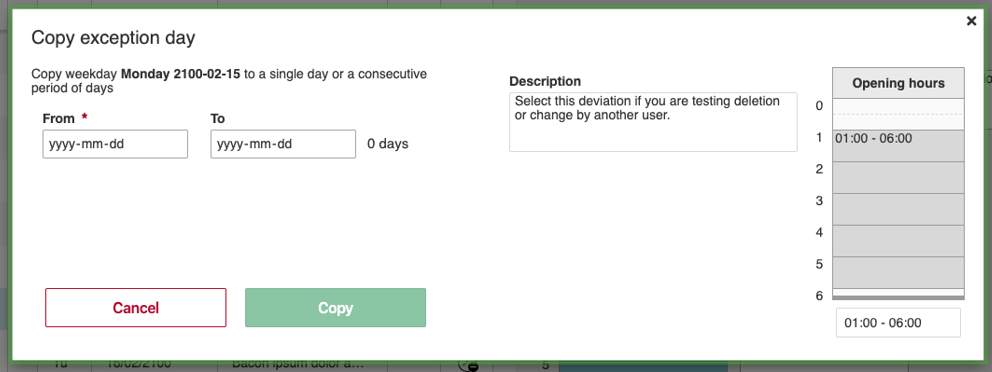
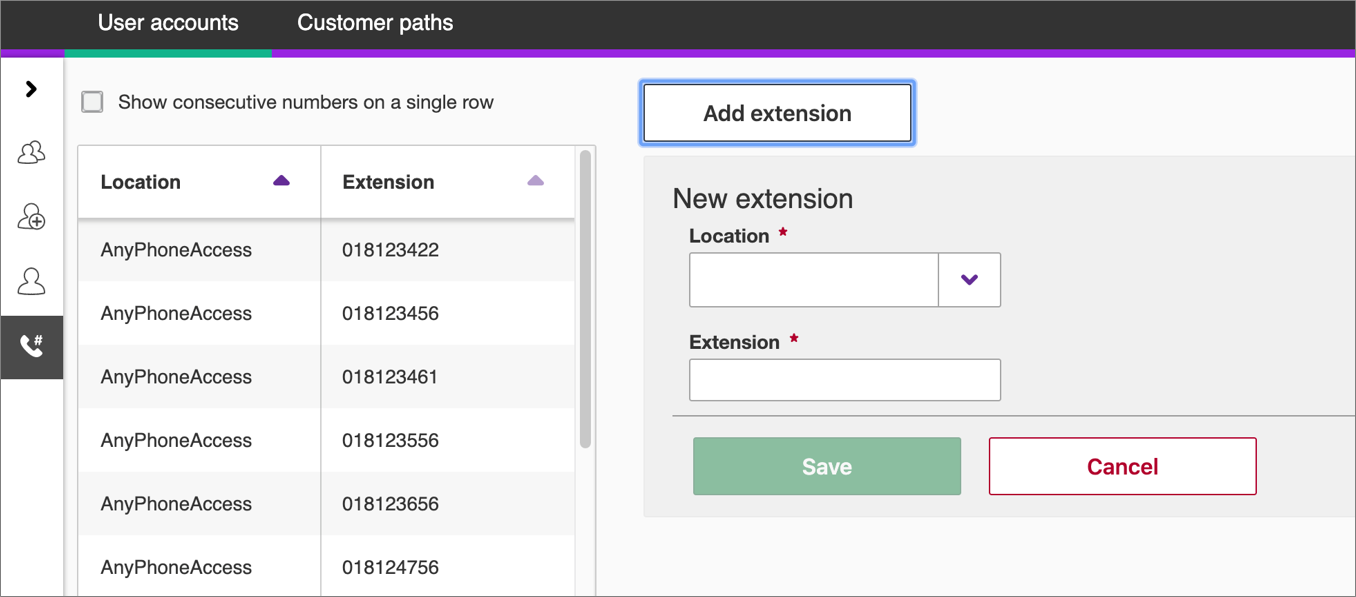
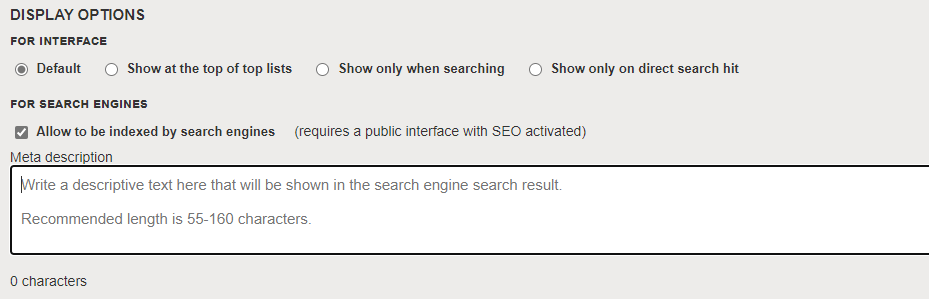 All guides now have an option in the management interface to disallow search engine indexing. By default, indexing is allowed.
All guides now have an option in the management interface to disallow search engine indexing. By default, indexing is allowed.